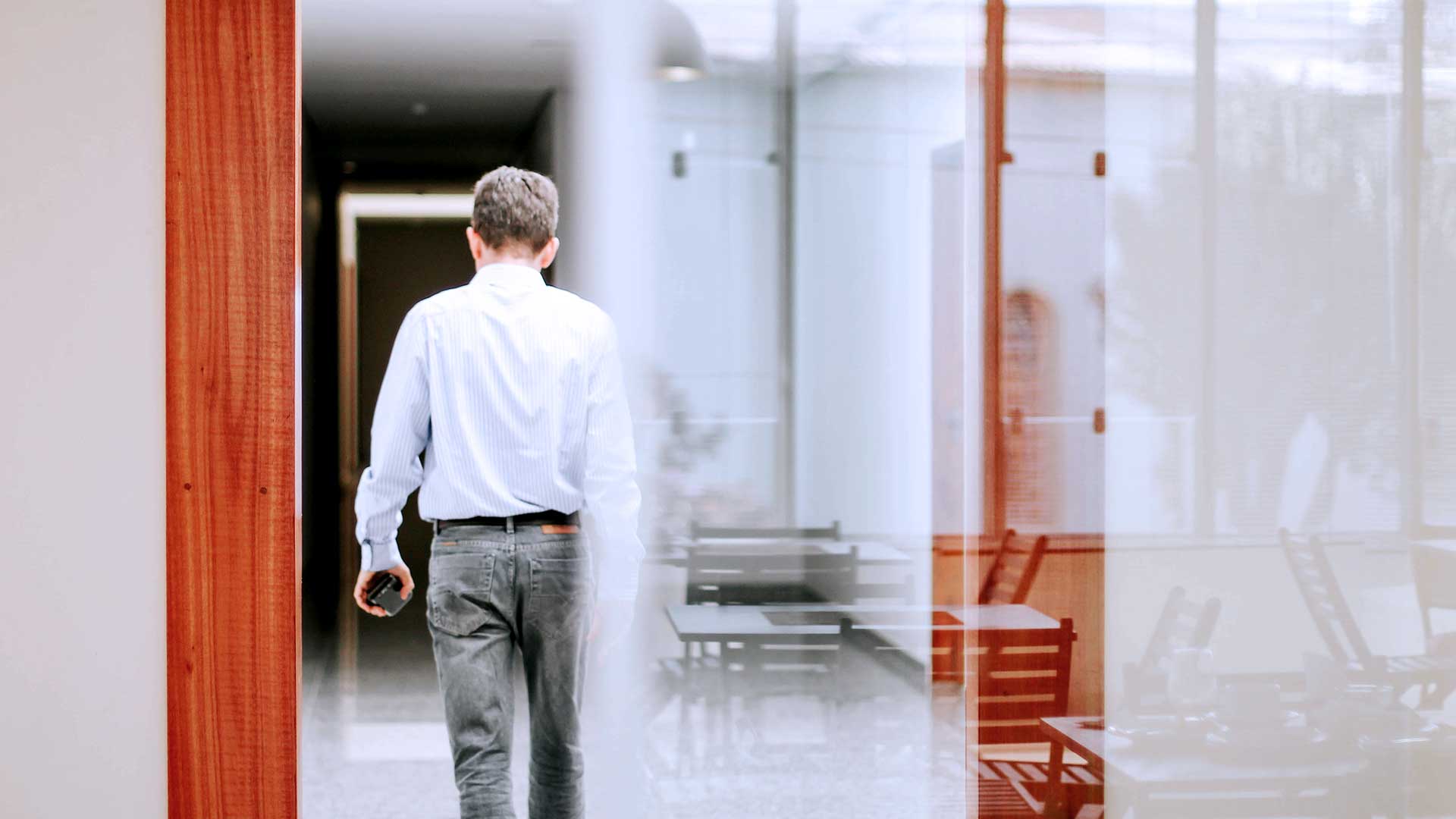Now that your professional identity is temporarily confined to a small square of video, how can you ensure that you stand out in the digital sea of other talking heads? The easiest way is to look and sound better than the rest of them. I can’t tell you how to have content that turns heads, but it’s easy to make sure you look great doing it.
Whether you are doing one on one calls, or joining in a large group meeting, quality that stands out as better than average gets noticed.
Today we’re sheltered in place, but even once COVID-19 moves on we will be a society that’s learned to do business remotely. Remote working and virtual meetings are here to stay. Investing in some simple tools and adjustments will make a measurable difference and go a long way in showing you care.
Boring backgrounds are better
Please resist the temptation to use virtual backgrounds of you on the beach, or taking time to arrange a beautiful tapestry meaningful objects on the bookshelf behind you. This is not the time to hide fun Easter eggs about your personal or professional life. A simple and uncluttered background will make it easier for people watching you, to focus on the words you’re saying, instead of trying to read the titles of every book behind you.
This is especially important in large virtual meetings. When there are more than a handful of people in a meeting, you may only get a few minutes to speak the entire time.
Before this shelter in place order hit, I preferred to work in my living room during the day. Now my kids are at home 24/7. I’ve gone from 2 video calls a day to about 12. Something about this wasn’t going to work, so I set up an emergency office in my garage. Talk about a distracting background.
Thankfully, I was able to grab this room divider for about $40. Now instead of all my gardening equipment and storage bins, I have something boring. Is it ideal? Absolutely not. I look a bit like I’m waiting for my takeout sushi order.
I’m not saying that you need to stand in front of a blank wall, but when there’s a bunch going on in the video, the brain doesn’t know where to look. There is nothing to look at in my video but me. While we’re at it…
The right lighting is really important
I spent about 5 years as a full-time photographer back in the day. One of the things I learned really quickly is that light is the foundation, photograph literally means “the writing of light.” The first thing you need to know is that having more is better. The more light you have on you, the easier it is for your camera to capture a picture. I won’t get into the technical bits now, all you need to know is this: the brighter the light shining on your face, the sharper and better your video will look. If you feel like it’s dark wherever you are, it will definitely be too dark for your camera to get a high-quality image.
Another thing to keep in mind is that a person’s eye will naturally be drawn to the brightest thing on the screen. That means that anything in the background that is brighter than your face will draw the viewer's eye away. Windows, lamps, reflections. Any of those will be a distraction.
Half of What You See is What You Hear
You might be surprised just how important audio is to video. If you doubt me, the next time you’re watching a scary movie and the protagonist is walking down a dimly lit hallway, mute the TV. It’s just not that scary anymore. In the same way, if the video looks good but the audio is sub-par it ruins the whole effect. It’s worth the money to get a sound setup that lets your voice shine, especially if it also has noise-canceling capabilities. There are probably hundreds or thousands of options out there, so don’t settle for the mic and speakers on your computer.
I personally use the Plantronics Voyager 5200. It works well with my phone, it’s relatively inexpensive, and the quality is industry-leading. Another useful feature is that it comes with a USB dongle to connect it to any computer. Bonus feature: that dongle lights up red when you’re muted. One quick glance is enough to make sure you can sneeze with impunity.
Get that Camera a Little Higher
Ask anyone in the movie industry, and they’ll tell you that camera angles are everything. I love that nearly all laptops now come with cameras installed, but there is much to be desired when it comes to placement. Traditionally, the most flattering angle is at eye line or just above it. You should feel like you’re looking directly across the desk at the camera. There are a ton of ways to get this done. You can buy a camera to go on top of your external monitors, get shorter chair, put your laptop on something tall… whatever it takes. It doesn’t need to be pretty, no one will see it but you.
Know How the Program Works
I don't suspect any of you would get into a race car and just start driving without asking a few questions, or learning a few things about the machine you're about to operate. There's obviously a lot of grace in this time of transition, but very quickly, people start to become frustrated if you don't know how to use the tools we're all working. Learning a few key commands and special features will go along way towards doing better than most.
Every app has its own way of doing things, and you’re going to want to get an idea of how each one does things. Earlier this week I spent 90 minutes in a virtual meeting with 56 people. Over 25 minutes of that meeting were spent managing people and their mute button. Did you know that in Zoom, you can hold down your space bar to temporarily unmute your mic? Did you know you can share a single program, and not your whole screen? It’s a great way to make sure you don’t overshare the funny cat photos you were looking while half-paying attention to that presentation on this month's unemployment numbers.
Look at Me When I’m Talking to You
I have a one-year-old and a three-year-old at home. I know that if they’re not looking, they're not listening. One of the most frustrating technical limitations of video meetings is that I can't look people in the eye. I can look at their eyes or they can look at mine, not both.
This is a skill you'll get better at with time, but it's important to develop a habit of staring into the camera, even when people are talking to you. Resist the urge to watch them on the screen if you can. I'm obviously not suggesting you NEVER look at the screen, but the more you can stare into the camera, the more engaged your audience will be.
Keep that Camera Rolling
What’s the longest video meeting you’ve ever attended? My record is just over two hours. I promise you, this isn’t some kind of bragging contest. I just want to put my next statement into some kind of context. I know how hard it is to pay attention, sitting still and smiling, looking presentable, and not stretching you legs for two hours. It’s infuriatingly difficult. Unfortunately, when it comes to video meetings, this is your lot in life. Most programs can only put so many attendees on the screen at once. After that, you slide to the second page. For some platforms, as little as four people can fit on the screen at once. If you turn your video off to go make a cup of coffee or stretch your legs, it is very likely you will end up on the second page. And trust me, the second page of a zoom meeting is like the second page of a Google search: rarely visited. Most platforms prioritize people that have the camera running.
I hope these suggestions help you raise the quality of your virtual meetings. In these tough times, opportunity is with those who adapt well. Looking and sounding good on camera will translate into showing that you care enough to prepare and make a more human connection. And if you found this useful you might also find this article on productivity tips for working from home useful too.