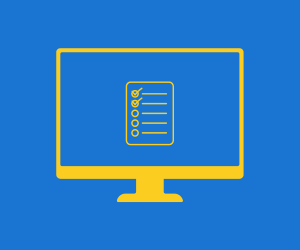Videos
Our library of cybersecurity and IT educational videos, crafted meticulously for learners at every level. This page is not just a resource but a gateway to securing the virtual domain and unraveling complex IT concepts. Let's coalesce to forge a future where our digital realms are safeguarded, and where your empowerment in cybersecurity knowledge becomes the linchpin of a secure, digital world.
Mastering Microsoft 365: Unlocking Security, Savings, and Compliance through Strategic Licensing
In today's dynamic digital environment, understanding and staying ahead of the evolving licensing landscape is more crucial than ever. With Microsoft continually updating its licensing, businesses find themselves in the labyrinth of choices, often unaware of the potential savings and enhanced security features each license offers.
Email Security: Junk, Phishing, and Malicious Emails
Despite the efficiency of spam filters, it's common to find your inbox cluttered with unwanted emails. Some of these can be more than just a nuisance - they're potentially harmful. Watch our video to discover effective strategies for tidying up your inbox, keeping it secured, and eliminating those unwelcome emails for good!
Staying Safe on Public Wi-Fi
Most of us have found ourselves relying on public Wi-Fi at some point. But do you know how to distinguish a secure connection from a risky one? Check out this quick video to learn how to spot safe Wi-Fi options and uncover the best practices for using public Wi-Fi networks safely and confidently!
Diving into Designer
Designing can be a daunting task, but Microsoft Designer can make the process easier. Learn how you can use Designer to kick-start your design project. Rather if you need a simple flyer for a office event or an appealing design for social media, Designer may come in handy.
%20(300%20x%20250%20px)%20(1).png)
Security Office Hours Recording: Conditional Access - Granular control of logins
In this essential webinar, explore the vital topic of Conditional Access in cybersecurity. Learn how to implement control over login processes, a critical aspect for securing digital assets in today's technology-driven world.
Wanna know the current state of your IT?
Endsight’s THRIVE is your all-access pass to transform your IT environment into a strategic asset. It's not just a survey; it's the conductor's baton to your IT symphony. The Thrive Survey empowers you to:
- Gain a 360-degree view of your current IT infrastructure.
- Receive personalized recommendations to enhance your technology and security.
- Identify potential areas for improvement, aligning IT with your unique business goals.

%20(1).png)