Most of us probably feel like we have more work to do than available hours in our work week. I'll be the first to admit that I struggle with this. It seems to me like there is always one more phone call to make, one more e-mail to answer, or one more proposal to write.
On top of my responsibilities as an outside salesperson, I also lead a small sales and marketing team. Our team is lean and capable, but we're still dependent on one another to get our work done.
As a result, we ask one another a lot of "quick questions" and according to Dave Crenshaw, the author of The Myth of Multitasking. "Quick questions" (or QQs) are a huge time suck.
Here's why:
Let's say I'm working on a proposal at my desk. One of my teammates stops over with, "Have you got a quick sec?" Of course, I have a quick second, so I stop mid-thought and direct my attention to my visitor.
"What time is that site visit scheduled for next Wednesday?" he asks. "11:00 a.m.," I reply.
"Thanks."
QQ asked and answered, and now I turn back to my screen.
"Now what was I thinking about?"
More time passes while I try to get back into what I was doing.
Finally, I recapture my train of thought and begin to type.
If I multiply this scenario by the number of times it happens per day, it's no wonder that some days I feel exhausted and at the same time feel like I got zero accomplished.
So what's the issue?
The problem is what Crenshaw calls "switching cost". This is the time that it takes to switch between working on the proposal, to answering the question and then switching back to working on the proposal.
Sometimes a question requires an urgent response regardless of the switching cost. The question in the example doesn't, it could have waited. So logically, it makes sense to me that to avoid the switching cost and stay more productive, I should have deferred the question.
Smartphones and mobile technology have made it possible to respond immediately. This has influenced our corporate culture to expect an immediate response to everything.
As a result, deferring the question is nearly as bad as ignoring the question altogether. Admittedly, without Crenshaw's insight, if someone did that to me, I'd be irritated. My guess is that most of us would.
I'm not saying that collaboration and responsiveness are bad things. But I think Crenshaw's on to something. Maybe I've taken the notion of "responsiveness" to its extreme and I'm convinced it's killing my productivity.
Here's the solution:
The sales and marketing team has a team huddle every day from 9:00 to 9:15 a.m. In this huddle, we review our key numbers from the previous day, prioritize our goals for the current day and address any issues that might prevent us from getting our work done.
Last month, I extended our huddle to 9:30 a.m. and used the additional 15 minutes for the team to ask and answer "quick questions".
If we need to take more than 15 minutes then we take more time but as a team, we agree that 9:15 to 9:30 a.m. is the time of the day that we address QQs.
Throughout the day, if anyone gets interrupted with a QQ, we've given each other permission to ask, "Can this wait?" If no, we stop what we are doing and give the issue our undivided attention.
However, if yes, we defer the question until our next morning's huddle.
Though this is a new discipline for the team it’s working. I plan to follow to this post up in a few months to report back our results. In the meantime, if you'd like to learn more about "switching cost" you should check out The Myth of Multitasking by Dave Crenshaw.
Feel free to reach out to me. I’d love to hear your thoughts.
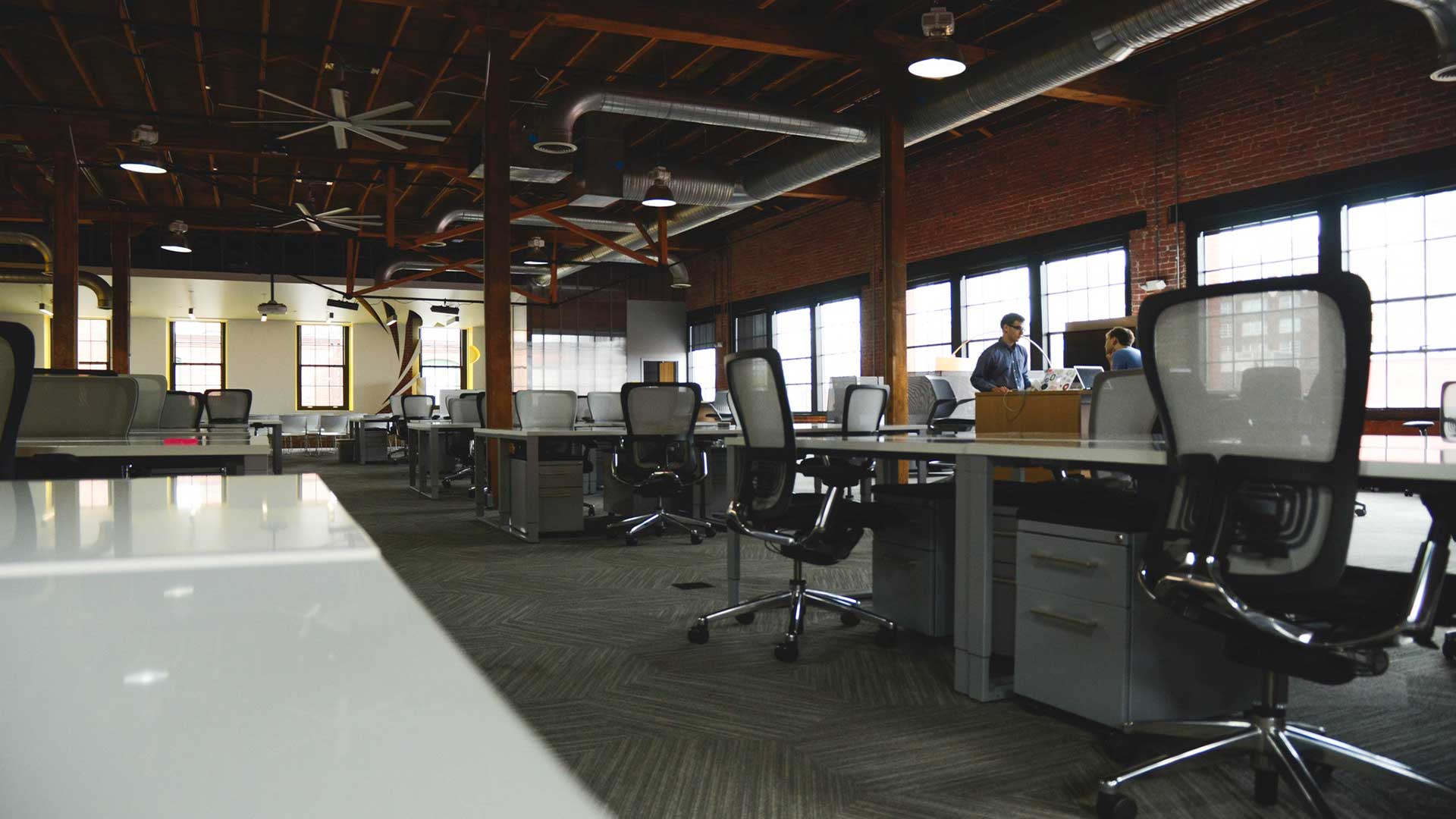




/jclause.jpg)
